If you've cloned a Windows Server 2012 R2 machine, you may need to change its SID:
- C:\Windows\System32\Syprep\sysprep.exe - Run As Administrator.
- Select "Enter System Out-of-Box Experience (OOBE)", tick "Gereralize", select "Reboot", click OK. The server will restart.
- After reboot, follow the Settings wizard.
- Set the server's static IP address again, if necessary.
Ta, M Hamizi.
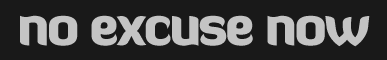
No comments:
Post a Comment